Taking part in PHOWN - help menu
- What you need and registration
- Counting weaver colonies
- Resizing photos
- Obtaining correct coordinates
- Uploading photos and data
- Upload problems
- Viewing accepted records
- Corrections and coordinates
- Repeat counts
- Video PHOWN
Uploading photos and data
Upload photos and colony details on the VM siteGo to the Virtual Museum site
Below help is given about how to submit your record - there are screen shots to show what the VM pages look like.





Google Chrome, Opera, Mozilla Firefox, Apple Safari, Internet Explorer
Getting started
Login on the Virtual Museum site - see menu on left (use your email and password to login).Click on 'Data upload' in the menu.
There are 2 form pages to fill in.
Enter date
The following fields are shown:1. Observer information - your name will be selected based on your login. You may add additional observers in the text field if you like.
2. Collection date: The date is the day of taking the photos and recording colony details.
3. Collection locality, using gazetteer: If you are recording a new colony/site, skip this step. If you are photographing a colony you have submitted previously (and saved the colony locality to the gazetteer), you can choose this colony site and and hit "Save". See more here about Repeat counts. You can now skip Step 4 of the web form.
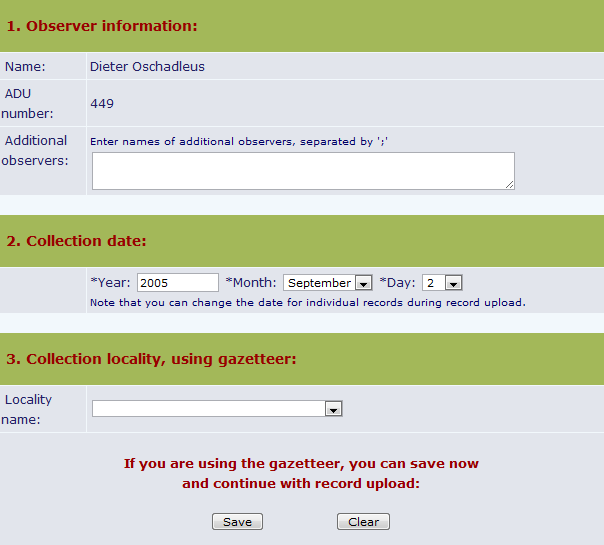
Enter locality details and coordinates
4. Collection locality: Choose the "Country". If it is not listed, type the country in the text box. If in South Africa, choose a "Province" - this step is optional, especially if the colony is outside South Africa. "Closest town" - or actual town if the colony is in a city or town. "Locality" - describe the colony locality. "Altitude" is optional."Coordinates" - start by entering the "Latitude". Note that there are 3 lines providing 3 different ways of giving the latitude. A fourth option is to use the google map lower down. If you use the map, leave the Latitude and Longitude blocks blank. If you have used a gps, choose one of the three lines to fill in the data. For example:
Option (1) DEGREES, MINUTES & SECONDS (no points!) = 33 50 03 S
Option (2) DEGREES & DECIMAL MINUTES (with points!) = 33 50.058 S
Option (3) DECIMAL DEGREES (with points!) = -33.8343 [note negative sign in this format but in above formats the S is used]
For longitude you must choose the corresponding option. "Source" - choose the appropriate option. "Accuracy" - optional.
"Gazetteer locality name:" If you expect to take photos at the same colony again, then choose a locality name and hit Save; this name can be the same as you used in Locality; the name you choose will be linked to your observer name (only you can see it in your gazetteer list). See more here about the Gazetteer.
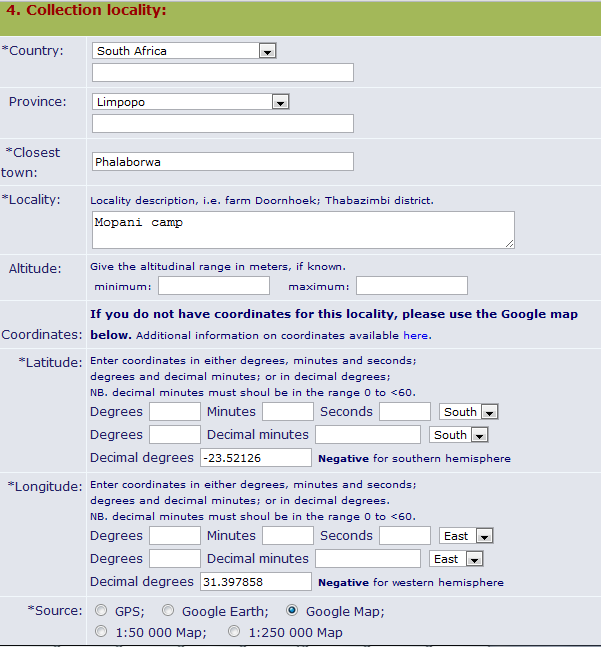
A useful site for checking coordinates is here
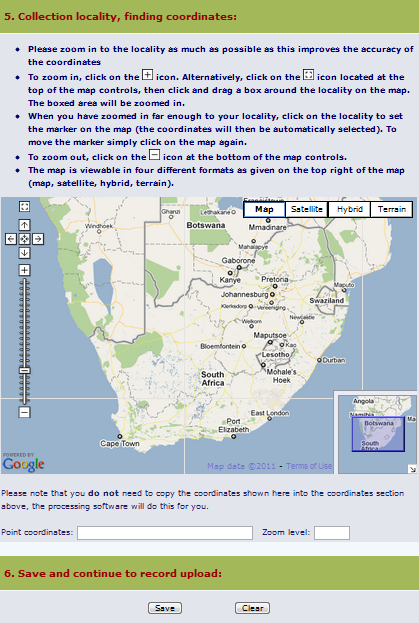
Page 2 of Upload form
Hit "Save" and Page 2 will open.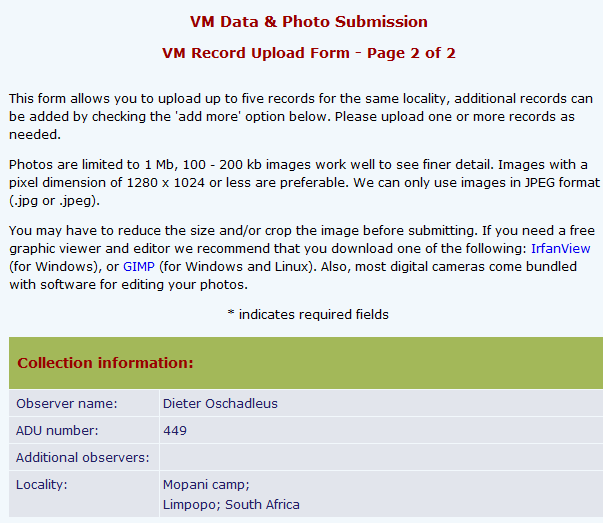
Prepare photos and notes
Prepare your photos on your computer - follow the instructions on the top of the page.If you need a free graphic viewer and editor we recommend that you download one of the following: IrfanView (for Windows), or GIMP (for Windows and Linux).
Project - choose Weavers (PHOWN)
Collection date - this will be filled in from Page 1. Photos - you need to upload at least 1 photo else nothing of the record will be saved. Maximum 3 photos per colony on one day. Click on the "Choose file" button and navigate on your computer to where the photo(s) are.
Sound bite - skip this. Identity - preferably you should be able to identify the weaver species of the colony correctly. It is often difficult to identify weaver nests from photos (Species identity is less important in the other Virtual Museum projects). A list of weaver species appears here - copy the English (or scientific) name and paste in the text field. If you are not sure of the identity, you can still submit the record. If there is more than one species of weaver in the colony, then put the dominant species first followed by the others (or add the names in the Notes field lower down) Notes: add any interesting additional notes, eg identity of nest site, number of old and new nests, activity of males and females, number of males and females, predation, etc. The most useful item to note is the colony is active (evidence of eggs or chicks in the nests). Colonies can be submitted even ehrn they are not active, but this must be noted in the Notes.
Nest count: put the number of nests actually counted, including old and new nests; exclude broken or incomplete nests. If you suspect that there are more nests not visible (eg in a reedbed), you can estimate how many nests there could be in the Notes field.
Nest site: choose the main type of nest site; if one colony is in more than 1 site, then choose Other and make a note in the Notes field

More records at exactly same site
Record 2: - use this option only if you have records of the same colony on a different date. You can also use this option for mixed species colonies where Record 1 would be for one species and Record 2 would count the nests and show photos for the second species.If there is one date record for a colony, then skip Record 2 and 3, and go to "6. Save and continue to record upload:" and hit Submit. For different/new colonies, start with a new Data Upload form.

Data uploaded!
If you see one or more photo summaries similar to these, the records have been successfully uploaded.
Usually after a day or two you will be able to see your record accepted.
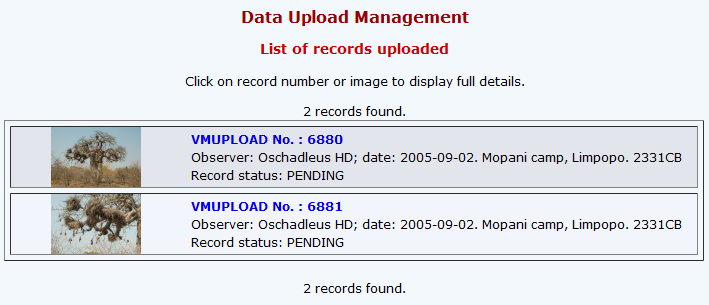
WE LOOK FORWARD TO YOUR PARTICIPATION IN PHOWN !










